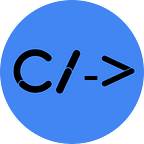Hi Guys, welcome to Codegamy, the place where you can learn programming easily.
Today’s topic is “Flutter upgrade failed”. This is the bugging issue and more related to the flutter developers.
Handling package errors is tough in Flutter. More over when you need to upgrade flutter SDK to latest version will give headache for sure.
First we need to know “why flutter SDK fails to upgrade”.
Flutter upgrade fails, because of two reasons:
- Flutter using your git account for tracking of flutter updates
- Because of ssl certificate error
How to solve this problem:
Follow the below steps:
- switch to stable channel using command — flutter channel stable
- run flutter upgrade, to pull latest updates from flutter
- If you receive any errors, use flutter upgrade — force
- check version of flutter, to make sure it is upgraded.
bhoom!.. you learn how to upgrade flutter properly….
Thanks for your time to reading this Article. Please like, share and subscribe to Codegamy to know more daily.
Follow us: